Yup, no games content here, just a brain dump of why I am so bullish (positive) about the prospects for tesla (Stock ticker: TSLA). Written in July 2019, 2 days before Q2 earnings release.
I own a Tesla model S, 85D AP1, from late 2015. Its the most amazing car I have ever owned. Its actually the most amazing *thing* I have ever owned, in terms of being so-far-ahead-of-the-competition-its-laughable. I smile every time I drive it, and I am *not* a car geek. I don’t know valves from torque from spark plugs. Here is my car:

In case you are unaware, Tesla is a US-based manufacturer of electric cars. They are the ONLY large company that is 100% dedicated to making electric vehicles. They are publicly traded on the new York stock market, and the CEO is Elon Musk (of spacex / boring company /t witter-personality fame). One interesting fact: despite widespread criticism by various old-school car company CEOs, as of this writing, Elon is the *longest serving CEO* of a major car company who is still in their job. So yup, he has more experience than the current GM/Ford/Nissan/Renault etc CEOs.
There are two strands to my case that Tesla is vastly undervalued as a stock (currently about $250). The first strand is the products, the second is the company. Lets start with the products.
The Tesla roadster is a now legendary car that by modern standards is kinda *meh*, but at the time proved something dramatic: you could make an electric car that accelerated and moved like a sports car and was FUN. Until then, electric cars were a joke. Slow, stupidly short range, unsexy, useless. The roadster changed all that.
The sequel to the roadster was the model S (I have one!) and it absolutely transformed everything. if you want to know how much, lets start with the fact that it recently got motortrends ultimate car of the year award, marking it as the most significant car in the last 70 years. Not the most significant sedan, or US car, or electric car, just the most significant CAR. No easy feat.
The model S has jaw-dropping stats coming out of its frunk. Mine is the relatively slow one (85D) that can only do 155mph and 0-60mph is 3.75 seconds. What a slouch. The current P100D with ludicrous mode does it in 2.275 seconds. If you aren’t into cars, a good comparison would be a car that does it in a slower 2.8 seconds such as this:

Thats a Lamborghini Aventador LP 750-4 SuperVeloce that retails at $493,000, slower than a Tesla model S costing about $135,000. If you are wondering why lamborghini is still in business, don’t ask me, I’m as confused as you are. Oh BTW the Tesla comes with autopilot, over-the-air updates and is an ELECTRIC car versus the gas guzzling monstrosity in orange pictured above.
So yup, they are fast, and thats amazing for an electric car right? but probably only go to the shops and back? A model S can go 528km NEDC rated without charging. So yup, no problem. I can just about drive my old, shorter range model from my house to London and back without charging (although I top it up at a service station when I grab a coffee anyway as its super convenient and free (early buyer!).
So the car is super fast, and super long range, but are they safe? can an electric car possibly be safe? Yup. Actually lets look at the safest cars in the world in a list.
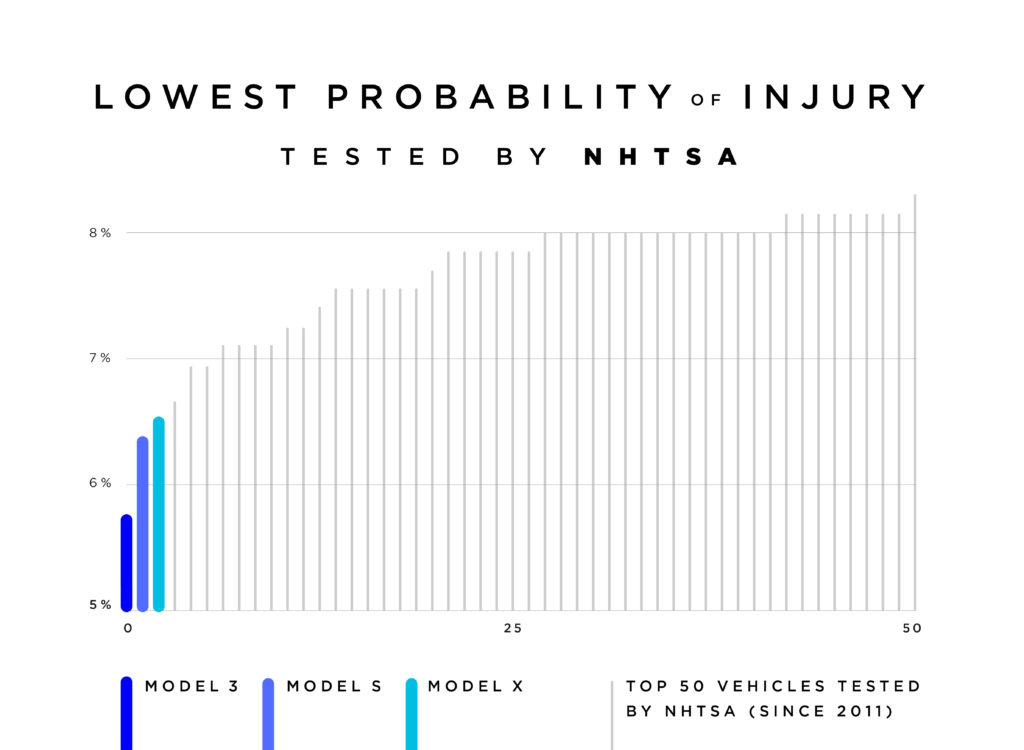
Then lets check that yup…your car is way more likely to catch fire if its NOT a Tesla. Oh and youtube will show you a ton of crazy videos of how teslas autopilot software helps it to swerve (safely) out of the way of erratic drivers. Feel free to google for all the images of super harsh high-speed collisions that tesla drivers *walked* away from unhurt.
Thats the model S, the pricey one. they also have an even pricier SUV with unique ‘falcon-wing’ doors, called the model X, and they also have the smaller, and amazing looking model 3, which is about HALF the price of the model S. All are equally insane in terms of value for money, speed, acceleration, safety and range.

Normally, that would be the end of an impressive list of why the company has great cars…but there is so much more (and I don’t want to bore you). The cars have built-in video games (yes really), they have the largest touchscreens in any production car. They have an awesome mobile app you can use to pre-heat or chill your car. You can ‘summon’ your car out of the garage (opening doors as it goes) from your phone and you can control a whole ton of the cars systems using pretty reliable voice recognition.
Yup, as a product, the tesla cars are pretty much unbeatable. So thats one thing on our checklist, the company makes phenomenal products. But what about the company? can it sell any of these things? does anybody want them? will they ever sell them at a profit?
Tesla has had a lot of unprofitable years. A lot. It has basically plowed every penny it earns back into expansion, and not been afraid to raise money to fuel yet more expansion, yet a myth that circulates about the company selling cars at a loss is just flat out false. At the time of writing, Tesla automotive gross margin is 20.2%. Thats a PROFIT on every car by the way, not a loss. The reason the company has made an overall loss in many quarters is due to incredible, incredible expansion. Want to see how rapid:
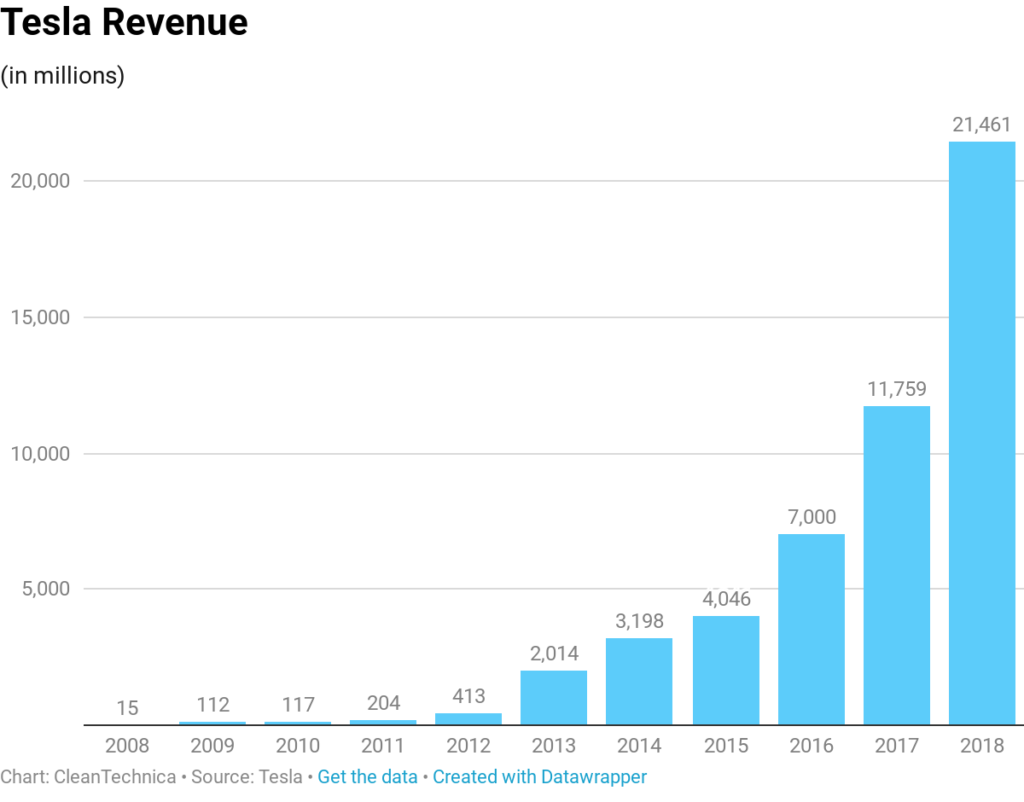
As it grows, tesla is leaving every other car manufacturer in the world trying to make EVs in the dust. its almost embarrassing now. Take a look at this video: (skip to 1 minute 19 for the model 3s appearance)
Also note that this video is not up to date yet, the next few months show no signs of slowing down.
So yup…they are making a product that is selling well, and its apparently great, but does that mean they can keep up? what about the big established companies that actually know how to make cars…wont they crush tesla?
Well…they are not showing any signs of doing so. The Nissan leaf (version 2) has problems with charging twice in one day. The Audi etron has had battery-issues, and bragged about 20,000 pre-orders (versus 400,000+ for the model 3). The jaguar ipace has brake problems. Lexus is so hopeless they keep referring to their hybrids as ‘self-charging hybrids’ to trick people into thinking their gas guzzlers are EVs… The other companies… busy twiddling their thumbs and making vague promises, but certainly NOT producing EVs in large numbers, not even BAD EVs in large numbers. The market is being absolutely eaten by tesla, at least in the west.
So massive market share, profitable cars, critically acclaimed and no realistic competition… all good reasons to back a stock, but we haven’t even got started.
Teslas advertising budget is ZERO. Absolutely ZERO. And yet they are selling cars as quickly as they make them, so much so that they are opening a new factory (built in record time) in China (The first EVER fully-foreign-owned car venture to get permission for a Chinese factory) to satisfy demand in Asia. There is a long, sustained and incredibly well-funded campaign of FUD, lies and bullshit deliberately designed to kill off the company, and despite that, despite being a relative newcomer to the market, the company has grabbed market share at an unprecedented rate, PURELY by word of mouth. This last part is vital. I run a small business, I would KILL to have a product so good I could sell it without a single penny in advertising.

Want more? Well lets remember that this is a company that not only spends NOTHING on advertising, it actually sells its cars direct, cutting out any profit for ‘dealerships’. In some states in the US it is ILLEGAL to do this (land of the free huh?) and even so, people *cross the state line* to buy a Tesla, and then take it home. I’m not even kidding.
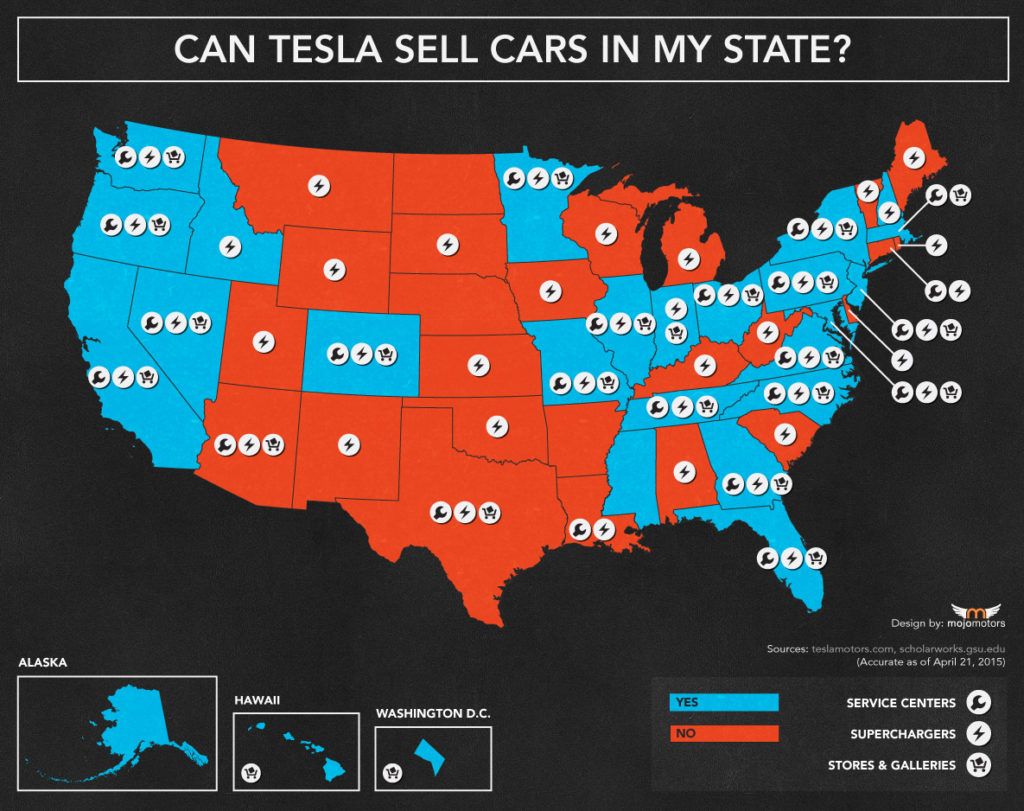
By the way, Tesla are the only EV company that has built its own global charging network. You don’t need to use one of those outdated, awful, slow, expensive generic chargers, you can use the tesla superchargers, charging at insane speeds, which the car will automatically route you to (and pre-condition your battery en-route to maximize charging efficiency). BTW the log-in and config process for the charger is…. you just stick the cable in the car and walk off. The system knows who you are, no passwords, no logins, no scanning…its seamless. Think there are only a few of these? think again…

And yet… despite the amazing products, super fast, super safe, super long range, super-selling, decent profit margins..we haven’t even touched on the long term prospects for the company. They have the best autopilot system in use today, and have a steam of serious experts working on full-self-driving. The market is skeptical about this (me too), but the changes of it amounting to NOTHING are minimal, and there is zero chance, given their billions of miles logged with semi-autonomous vehicles already, that *anyone* can beat Tesla to the ultimate self-driving car goal.
Waymo is stupidly valued at at least $30 BILLION, despite only offering self driving in a tiny part of a tiny town in a small state in a single country. This is INSANE.
So yup, lets round off this blog post with all the other stuff that is also going to propel this company at an astonishing rate…
They are working on electric trucks that look set to out-compete every conventional gasoline truck in the world (no small market). They are working on an electric pickup truck to compete very favorably in performance terms with the ford F-150. They are working on a super-car that makes the model S look practically sedate. They are working on solar roof tiles that look incredible, and ALL of these products have already been shown to the public.
Oh…and a new cheaper SUV/Sedan crossover (model Y) that is predicted to sell better than the 3/S/X combined.
Did I also mention Tesla energy, the company that built the largest battery on the planet? or maybe I forgot to mention maxwell technologies, the battery-tech company (that tesla just acquired) that gives tesla yet another incredible technological advantage over everybody else making car batteries.
Maybe I should note that the next generation of car buyers are overwhelmingly positive about tesla. They are the iphone generation, they understand touchscreens and plugging in devices to recharge them. They dont get excited about the smell of petrol engines or dream about doing oil changes. The tech generation wants products designed for them, not for their parents, and the only company in the auto space that even vaguely understands this is tesla. What other car company CEO has 27 million twitter followers? The prudish politicians, and ancient, bitter and angry old car company CEOs who criticize musk for smoking a legal drug have no idea that his target market aren’t shocked, they like the guy, and they love the cars. Nobody does this at a gig with a ford mondeo:

Frankly, looking at the share price of Tesla right now is hilarious. Its the biggest bargain on the stock market by a colossal margin. I’m looking forward to more and more people realizing that.