In the UK, we are in the middle of a smart meter rollout. Basically energy firms keep pestering their customers to get a smart meter. The government is encouraging this. Many people I know are very negative and grumpy about this, probably because they are, in general, cynical about government initiatives, and have a hostility towards electricity companies. Plus there is a ton of silly conspiracy theory bullshit to select from.
Getting a smart meter is involved because you need some space around your existing meter to install it. This means for people like me whose meter was crammed into a box, you have to do a staggering amount of work to make a (free) smart meter install possible. I did it anyway. This blog will explain why.
Firstly…what is a smart meter? Its basically an electricity meter that connects via the phone network to a wide-area-network and can report your electricity usage in half hour segments remotely. This means nobody has to come to your house and ‘read’ the meter. Its also digital (at last) instead of an old fashioned 1950s style monstrosity with a spinning disk and analog readouts… Smart meters are fitted for free by your electricity company. My install was way more involved than that for tedious reasons, not least because I have a solar panel array and also an electric car charger. Thus my setup now looks this complex:
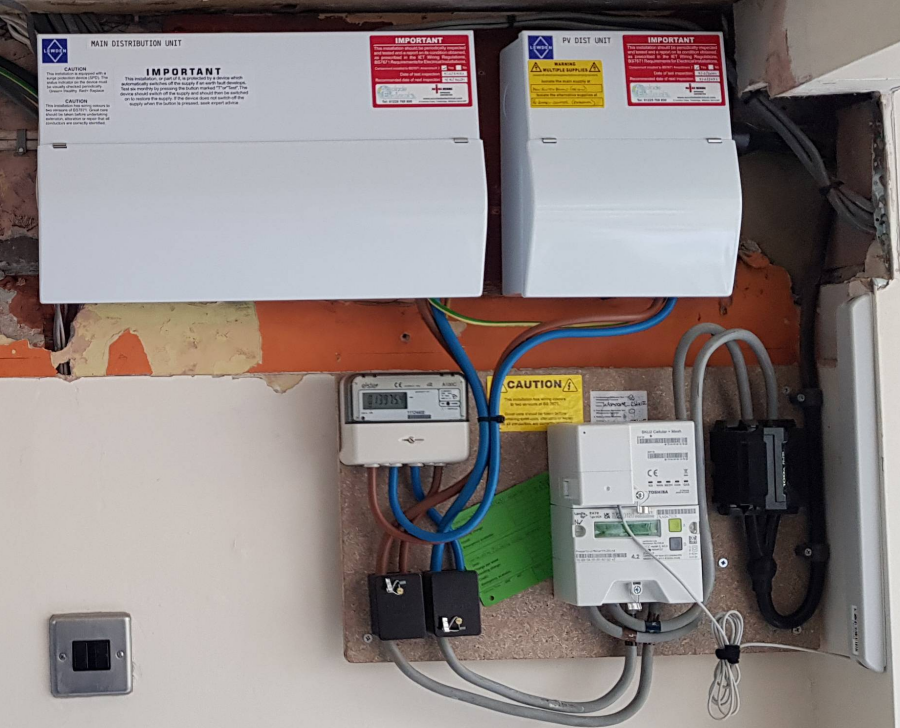
Top left is a fusebox (consumer unit in modern-speak), top right another fusebox (for the solar panels). Middle left is the solar panel generation meter for calculating my feed-in-tariff from the government, the white box to the right is the smart meter, and to the right of that is the black box with the main power fuse for the house. MOST people’s houses have far less complex electrics than this!
Why does the government want us all to have smart reasons? Well there are two reasons. One is talked about, another is fiendishly complex, and you have to do a lot of reading about energy markets and the national grid and talk to solar farm installers to work it out. Lets start with the first reason.
Smart meters make you save energy
This is the official reason we all need one. It sounds like it must be nonsense, but its actually super-true. I’m someone who is OBSESSED with efficiency and knows a lot about energy efficiency, and the smart meter effect even works on me. You get a remote gadget like a tiny tablet that shows you your current energy usage, and how much you have spent so far today. You can also get an app for your phone, which is tons better and displays pretty graphs and goes into a lot more detail, but ignoring that for now the in-home-display unit is actually quite cool.

The display even has a tiny, not-oft-seen icon that lights up to show you when you are exporting power back to the electricity grid, should you be fortunate enough to have solar panels and generating more than you are using. This is an immediate sign that you should charge some laptops or phones or put the dishwasher on :D
Cynically, you might think that just ‘knowing’ how much power you use will achieve nothing, but it really does. We can see the massive spike when we put on an electric heater, and an even bigger spike if I plug in my electric car. If you look at the more fine-grained data on the smartphone app, you can see every time you boiled a kettle. Just seeing the massive difference between using one appliance versus another makes you think. And energy prices having shot up means those numbers are about to get way bigger.
So this reason is all about social engineering. Show people WHEN they are spending most of the electricity and they will make smarter decisions. Dishwashers running half empty are a waste of energy. Leaving an electric heater on when you are not in that room is a big waste of money. As people realize this, they will adapt their lives in subtle ways that reduce their energy consumption.
This is the main reason given, but its only part of the puzzle
Demand shifting and protecting the grid
Almost all western countries electricity grids are the same. There are a few super-huge power stations, normally in coastal areas, or remote areas, then a big fat network of pylons carrying the power to local substations, which then run cables to each house. I missed a few steps there, but generally that is the layout. Also most grids are OLD. population density is higher since the grids were built out, but the layout has remained the same. Until recently its kind of worked ok. Before I explain why its not working so well now, here are some technical details.
The UK electricity grid runs at a certain frequency. Its *roughly* 50 HZ. In fact, there are real-time-websites that let you see the current frequency of the grid. Right now it is 49.965HZ. This is really important. Its important because a lot of electrical equipment, especially really expensive electrical equipment, will absolutely freak out and fail/catch fire/explode if its much above or below that frequency. The frequency depends on the balance of supply and demand.
What that means is, that some organization (in the UK its national grid plc) has to keep turning power plants on and off again, to ensure that supply matches demand closely enough that the energy grid frequency remains within a narrow band. If they are going to fail to achieve that, they have to take drastic action, like closing entire sections of the grid off, in other words a power cut. This is a VERY big deal, so its to be avoided at all costs. How do they manage this?
Its generally not been too bad, because demand for energy is pretty predictable. The national grid checks weather reports, to see what temperatures will be (to determine the need for heaters or fans/air conditioning), predicts that supply, and then schedules power station output to match it. This sounds easy, and it is…for certain types of power. Britain gets about 15% of its power from nuclear, which always runs flat-out, which means the flexibility has to come from other sources. In our case, thats gas-fired power stations, which can be turned on and off fairly quickly.
This has been happening for decades and everything has been fine. What makes it work even in cases of extreme demand is that we also have cables connecting us to France, and other countries that let us export power (rare) or import it (more common). However its starting to get tricky, really tricky, its starting to get unmanageable.
Renewable energy has entered the chat
Renewable energy is awesome. I’m a true believer, I’m even building a solar farm. But it brings challenges. Renewable energy is cheap, and environmentally awesome, but its variable. Some days its cloudy. Some days its windy. This introduces instability into the grid, meaning its MUCH more likely that we sometimes have way too much energy, and other times we have way too little. This can be accounted for and managed…but its introducing huge complexity.
FWIW, the national grid has put in place LOTS of ways to manage this. They all have exciting names and acronyms like ‘Fast Frequency Response’ and ‘Load Shedding’ and ‘Peak Shaving’. Its a whole super-involved ecosystem of trying to manage, in real-time, to keep that demand equal to supply while handling multiple different energy types, and demand spikes, and free-market energy trading systems.
You might think that electricity has just gone up 50% in the UK and that this is a big deal. Haha. You know nothing Jon Snow. Lets look at the real charts behind the headlines, that nobody outside the industry even looks at:
BTW, if you are on a long term fixed price energy tariff, you are paying the equivalent of about 50-60 on that chart. So…. looking forward to a potential trebling of energy prices? maybe even a quadrupling? But although this chart should alarm politicians, its not the one that alarms people trying to balance our grid with renewables. here are some more fun charts:
Electricity is traded in half hour chunks. No idea why, so 48 on the X axis is one day. You can see that the electricity price on the wholesale free market in the Uk yesterday ranged from £-50 to £229.90 per megawatt hour, in a single day. This is NOT at all unusual. This chart is an outcome of some desperate attempts to match demand to supply. Talking of supply:
This is what they are trying to balance. Nuclear is 100% inflexible, and must run all of the time (for economic reasons). Wind and Solar do their thing, and then we try and balance the rest by exporting/importing using the interconnectors. The thing is… we still cant do it, so we need to change the demand as well as the supply, or the whole house of cards will collapse…
Demand Management
If supply is an absolute random number generator, you need to change demand, otherwise we are in trouble. The grid already has systems in place to do this in both directions. You can be paid a regular flat fee by the grid, to agree that if they REALLY need to, they can turn off your electricity. This is for big factories and aluminum smelting plants, which draw huge power. If what you do is super-time-critical, this is unattractive, but for some industries its perfect. Thats load-shedding.
Another method is to create a market for energy storage. This is a real thing. The solar farm I am building will also have a 500kwh battery. Thats like 7 or 8 electric cars. The options available to you when you have battery storage are myriad, and very complex. This is where peak shaving and firm-frequency response come in. Peak-shaving is basically a way of smoothing out a sine wave by storing energy when you have too much, and releasing that energy back when you have too little. Some solar farms or other renewable systems can do this. Its especially helpful for solar farms because typical solar output looks like this over a day:
Thats my solar output yesterday. The thing is…if you scale this up we have a huge huge problem. The problem is this: The electricity grid cannot cope.
Remember my earlier description. The grid is old, and designed for a small number of big phat power stations. Incredibly high power and capacity cables run from sites like Sizewell nuclear power station to big cities like London and Birmingham. This works fine. But the cables that go out to all the smaller towns and the rural locations with wind farms and solar farms? These cables suck. They have no capacity to add further generation. They are ‘constrained’ in energy-industry-speak. Upgrading these cables costs a FORTUNE, and I know that, because I’m making a bank transfer today of £50k as a down-payment on an upgrade to some cables for my solar farm. Even if you are happy to pay, in many cases the grid upgrades are just catastrophically hard to do, and slow to do, and we don’t have time for that. We NEED to add renewable energy faster than we can upgrade the grid.
Save the grid!
In a situation where you cannot upgrade the grid, you are left staring at that solar chart thinking “hmmm…if only this was more predictable…”. Like this:
This is peak shaving. Take off the peaks and fill in the troughs. Its still not a flat supply, but its capped at a much lower level than the natural peak. If that natural peak would overload the grid, then we can still connect our big solar farm, but we use peak shaving to put less of a ceiling on our grid output. Plus the grid loves us…because they get a way less ‘spiky’ energy supply to contend with.
To make it clear: when the chart is red, we are sending some of our power to the battery. When its green, we are draining the battery.
Thats peak shaving. Firm-frequency response is different. Thats when the grid pays you, as a battery owner, to reserve usage of your batteries, with no-warning, if they suddenly need to dump power in it, or to whip that power back if they suddenly need it back. This happens on a VERY short timescale (think seconds or less). This is how they can keep that frequency where it should be.
How does this make me want a smart meter?
What I’m describing there is how renewable energy companies can make money, and how the energy industry is coping with renewables. But this also can affect us. To put it bluntly: we are not, and can not build enough batteries to keep up with the demand for frequency response issues for quite a while. For the foreseeable future, we will need to expand the size of the economy that we can do demand-management on. That means that individual home owners need to get in on the action.
Right now, my electricity company charge me £0.24 per kwh of power. If I want it now, its £0.24. If I want it at 3AM, it £0.24, so I frankly don’t care when I use power I KNOW I have to use.
Luckily I have 3 weapons at my disposal that will allow me, as a smug smart meter owner, to ‘haggle’ with the energy company. I own a dishwasher, a washing machine and… *drumroll* an electric car. I NEED the dishes washed today, the clothes washed today and the car charged over the next 12 hours, but I dont REALLY care the exact time any of this happened. So make me an offer…
I don’t plug my car in every day, it doesn’t need it, but if I knew that I might get an offer of power for £0.01 /kwh at 4am tomorrow, I’ll fill my car up to the max. That suits me fine, and it suits the desperately-balancing grid even finer. Its a huge win-win, and smooths out some of those crazy price spikes. This sort of thing is ONLY possible with smart meters.
I’m about to swap to a different tariff, for EV owners, that gives me nighttime power at 75% off. This suits me perfectly, I’ll schedule the car charging and other stuff to run during those off peak hours. Excellent. Good for me, and good for the grid. And yes…EV owners are a minority for now, but a rapidly growing one. A big EV has an 85-100kwh battery, which represents a HUGE chunk of your electricity consumption. If everyone ends up with an EV, and we can all have the charging times auto-negotiated with the grid, thats a big win.
Notice that this is NOT ‘vehicle-to-grid’, where your car acts as a grid-connected battery. Thats a different, and interesting issues, but we don’t even need that. What we need is just to have ‘smart’ usage of electricity. We need to do localized peak-shaving in our communities so that the draw from each community is smoothed out and manageable.
The need for this is even greater when you consider rooftop solar. In an ideal world, if I’m on holiday but its sunny, my solar panels can charge my neighbors EV or run their dishwasher, without that energy ever needing to leave this village and put a strain on the main trunk-roads of the grid. It CANNOT put a strain on the grid, because the grid is already creaking like crazy.
Climate change is driving us to have more electric cars AND more renewable energy, meaning we demand more from the grid, just as it becomes more unstable. Smart meters HAVE to be rolled out to everyone ASAP, and I decided to get ahead of the chaos and the crush by getting mine early. If you live in the UK you WILL end up with a smart meter, and it will likely save you money. There is no real reason to avoid getting to the front of the queue before the queue explodes in size. It took me 3 months to get mine. Electricity prices have risen dramatically since I applied…