I recently got far enough in GSB2 to start fiddling with the particle effects for various things, and various low-level engine changes mean all of the particle configs for the original game are kind of screwed up and don’t really work right with this engine, so they all need re-doing, which is fine, as CPU/GPU horsepower has risen enormously since then, and it would be good to up the detail count on them anyway.
This reminds me that I never really had a decent particle editor when I started making Gratuitous Space Battles. it was all pretty poor. I had a MUCH better one for Gratuitous Tank Battles, (Which actually used two entirely separate rendering systems for different particle effects…) but ideally I wanted something I could have integrated into the game as an easy to use tool, maybe not for public consumption, but who knows?
Anyway it took me a day to knock this up: (click to enlarge)
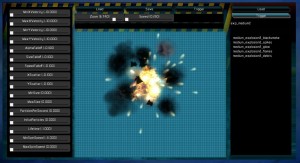
Which isn’t too bad given I use my own GUI code, and it gives me a very easy way to stay within one project and one app, and have the source code for the editor readily available, and using the same functions as the actual game, so if I update the particle engine, it’s updated everywhere. I now need to go and create some cool particle effects with it, but obviously that’s the fun part!
My approach to particle effects is pretty simple. I have discrete LODs for some of the more expensive effects, where if you zoom in, a more detailed effect with a lot more particles will appear. That certainly isn’t as smooth as it could be, and of course ideally it would all be procedural and algorithmic, but that sounds like a bit of a nightmare. Expect a smorgasbord of screenshots and videos eventually when I get the hang of using it properly :D