I should have done this ages ago. It wasn’t anywhere close to as tricky as I assumed it would be. The polling screen now has a timeline along the bottom with little icons for everything that happened in each turn. if you hover the mouse over one, they expand to show all of the ‘stacked’ icons for everything that happened, together with tooltips. You basically have to remember/guess what you did,. so if it was a policy, you need to remember if you raised/lowered/introduced/cancelled it. I might add further tooltip data to clarify that. Either way, this is definitely an improvement.
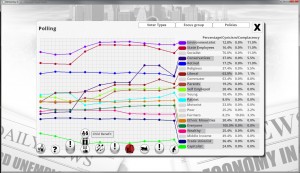
Click to enlarge.