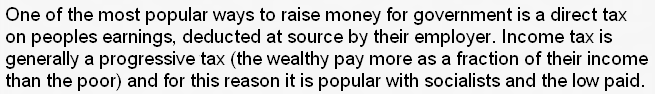Democracy 3 is a text heavy game. Text and stats, and graphs. So it’s pretty important it is all legible. I’ve spent the best part of two days monkeying around with my text rendering code, which is part of my library (all written by yours truly), trying to get better results. My aim is obviously easy readability. here is some text from the current (Democracy 2) game: (excuse the bitmap format but obviously I don’t want to add artifacts here…)
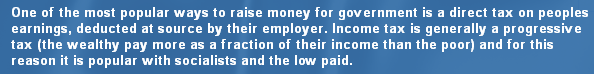
And here is the current implementation in Democracy 3 (different color scheme too).
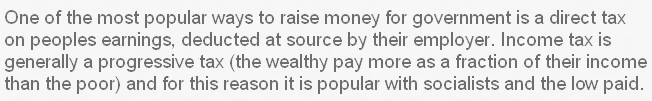
I think the second example is marginally better, but frankly that’s just a better color scheme and bigger text. the actual *quality* of the text is certainly nothing special. What I want, clearly is something as good as the text I see windows drawing in webpages and text documents outside of games. Unfortunately, that isn’t as easy as it sounds.
Most LCD monitors are set up to use cleartype, information on wikipedia. This is a cunning system that effectively increases the screen resolution by using colored ‘sub-pixels’, You can see the effect by taking a screen grab of this page (for example) and then zooming in really close. You will notice this text isn’t really black, or indeed one color. Some sort of cool display/monitor-driver cleverness handles this when it displays text. The trouble is, you can’t just ‘enable’ that for a game drawn the way I do things, where each character is effectively a tiny sprite. It just can’t be done.
Now there ARE some clever solutions to get amazing text, I know valve have some clever system, but this all involves implementation of a bunch of third party code and shaders. That isn’t a big deal *as such*, but it means that I have to cannibalize my extensive current GUI library and font loading and text-wrapping/aligning/processing stuff to work with all new systems. This would be a ton of work, and increase the spaghettiness of my library, something I am keen not to do.
I have tried just doubling my bitmap font size and using mip-maps to scale it down, but if anything that looks worse, so I’m trying to keep to my current system, which uses a 1:1 pixel to texel mapping with point filters engaged to get exactly what I see in my font bitmap file.I have a horrible feeling that swapping to black text on white screens is just going to look far worse than white text on black, at least from a text-crispness POV.
There is of course, also the issue of opportunity cost. Is more time spent on this a good idea when I could spend that time elsewhere in the GUI, or for that matter, the simulation or game balance. Democracy 2 never earned me anyone bemoaning it’s crappy text, maybe the new text is good enough? Developers – What system do you use for text-rendering in games?
edit: maybe this black version looks better?