I’ve never liked health bars in RTS and Tower Defence games. They always seemed annoyingly crude to me, like the designer just thought ‘err…health bars? lets just copy the games from 1980 ok?’. They really break immersion badly for me. Worse still, if you wanted 3 different indicators, for health, armor and shields, you got 3 bars, which was silly.
Gratuitous tank battles solves this with cunning health ‘discs’ only on selected units. The image below shows some infantry with full armor and health, and a damaged turret that has lost some armor. I need to change the code a bit to make the colors relative, rather than always splitting them equally, for situations with high health/low armor etc… anyway…
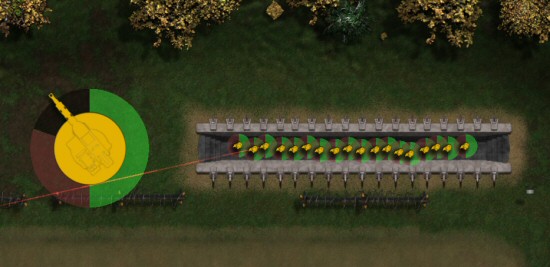
The problem with this system is that to draw the discs programatically you need a lot of triangles to be smooth. Given GTB supports VERY high zoom in and out, that means either blocky hexagons when zoomed in, or triangle-calculation nightmare framerate if you select 500 guys when zoomed out.
The solution is ‘continuous level of detail’ which 3D engines sometimes do with meshes (not sure how common it is), where you basically add triangles as you zoom in, so you have a constantly varying image complexity. The human eye should never notice. With a simple triangle fan, it’s relatively easy. With a big complex mesh, it’s way harder. I know, I worked on Elixirs ‘infinite polygon engine’.
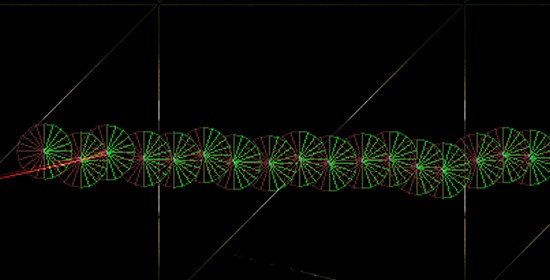
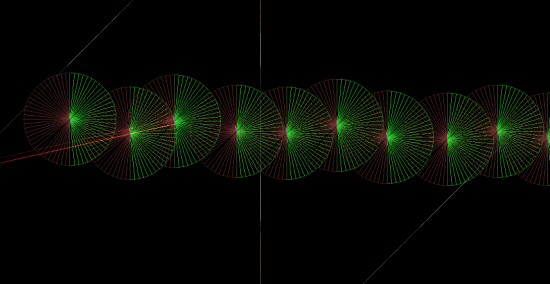
You might think drawing a few hundred triangles here and there makes no difference to frame rates, but it all adds up. I like to write the fastest code I can. It’s also pretty cool to play about with stuff like this. I can’t actually see it happen, even though I know it is, because I can see it happen in wireframe. Nobody playing the game will ever care, but it does add some polish to the game. it makes my GUI look much smoother than it otherwise could have done, given the framerate I’m expecting.