If you run a website, especially if you use any marketing or advertising, it’s very handy to know where your actual positive, interested, enthusiastic visitors are coming from. People who bounce into your page and then go ‘meh’ and bounce out, are probably not worth concentrating on. One way to do this, is by looking at the bounce rate (people who visited just one page). Thankfully, google analytics lets you dig deeper. Here is how to see which sources are sending you traffic that view 3 or more different pages of your site before leaving.
Firstly, here is the standard view of ‘all traffic sources’ under analytics.
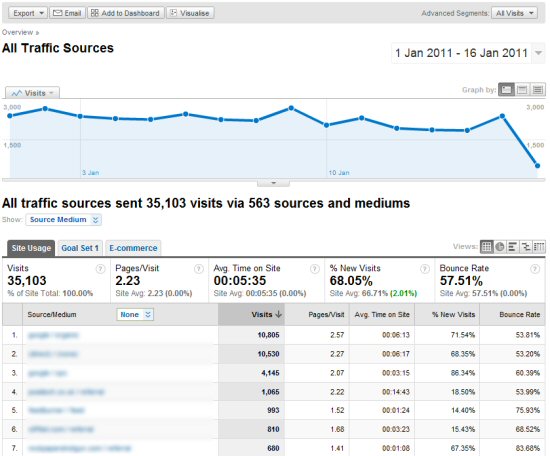
I can see my top traffic referrers here, and see which ones have a high or low bounce rate. To get more complex data we need to hit that ‘advanced segments’ button at the top. Then we need to select ‘Create a new advanced segment’. That will take us to the segment editing interface. You can drag and drop items from the left to the right. Under Dimensions, then visitors, you will find ‘page depth’. drag it over and set the condition as shown
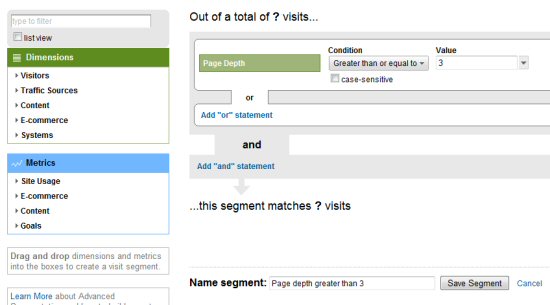
Now when you return to the traffic sources screen, you can select more than one segment (from that same ‘advanced segments’ box). You can view the high-page depth visitors alongside all visits, to get a breakdown on which sites are sending the more-interested traffic. GA happily shows you in green the percentage of all visits that my page-depth3 users are in. It also adds a new line to the graph. This is especially handy if you get a massive sudden spike, from some review or ad campaign, or mention on a web comic. You can see easily whether it’s a spike of ‘meh’ traffic or a spike of really valuable traffic.
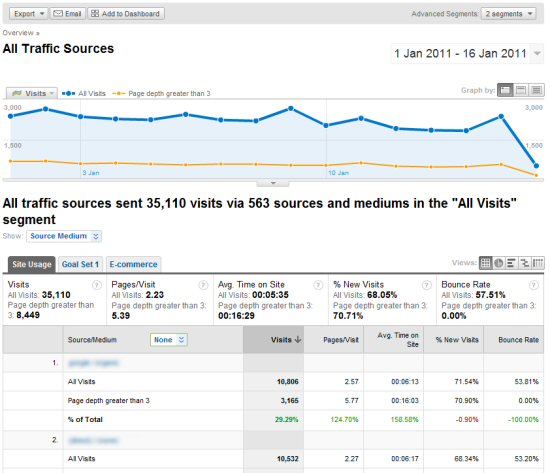
This won’t make you sell more games immediately, but it will give you more information, and that’s always good. Nothing beats hard data, and it could be that the ads you bought on that obscure manga site are actually paying off big time (or not at all). It only takes 5 minutes to set this stuff up. There is much much more you can do with segments, if you dig around. I hope this just encourages a few people to play with them. Unless you are a real analytics geek, you may not have even noticed that button at all.