Here is some more information on how the supply limits stuff will be presented
This first image shows the choose mission screen, after I hit the new ‘supply limits’ button for a specific scenario. (The button only appears if limits have been defined). Only modules which are actually limited are shown in the list. The new window is highlighted in red.
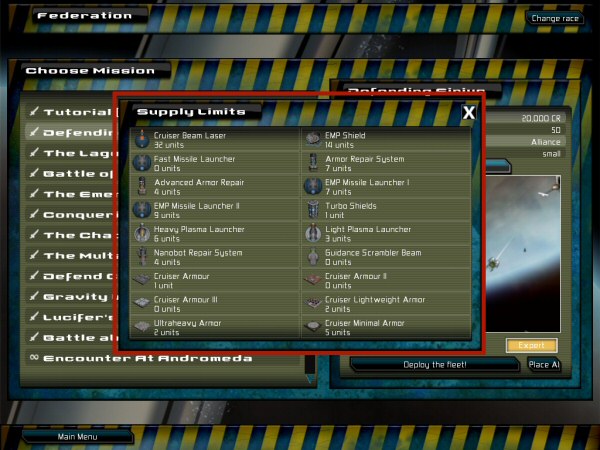
This next screen shows the similar window on the deployment screen itself. The difference here is the game can tell you the current number in use, as well as the limit, and the fraction of supplies used is shown by a subtle highlighted progress bar across each item. One of them is red, and this indicates we are actually using too many of that item. (not possible by dragging, but theoretically possible by loading default deployments). The extra button at the top right is the way this window gets launched, and you will see on the far left that a module which has been ‘over-allocated’ gets highlighted red.
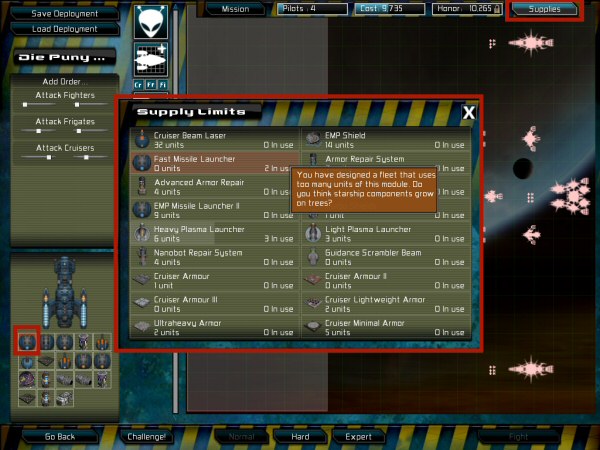
This final screen shows the details window for a selected module on this screen. There is an extra strip at the bottom now which shows the limit and the number of modules of this type currently deployed.

One side-effect of working on this stuff is that the window at the bottom left of the deployment screen, showing a ship type and its breakdown is now decoupled from the stuff above it, showing a specific ship’s orders. What does this mean? It means that when a ship cannot be added, and is greyed out, you can now click it and see its data at the bottom left without having to deploy one. I also changed the tooltips so that even when you can’t deploy a ship, the tooltip will now still tell you it’s name.
The eventual plan for this stuff is to have customisable challenge maps, so players can put together supply limits themselves and embed them in a challenge. I’m not quite there yet, but I’ll likely hold off a while until both features are done before patching.
In the meantime, there will be an expansion pack for GSB released in the next few days. woohoo etc :D