Here is a small screen of the new Deployment stuff for gratuitous space battles so people can tell me how I’m doing it all wrong :D
The fleet design screen and pre-deployment configuration screen are all gone. Now there is basically just this. The player chooses a battle to fight, and that brings them here. The difficulty setting selector will sit at the bottom once added. The strips at the top show the current fleet cost and pilot count as a fraction of the limit for this battle. A basic fleet is already shown (only for mission #1, other missions will start with an empty fleet). On the right hand side is a picker showing your current ship designs, and eventually some new icons over here will allow you to create totally new designs (launches a separate window).
How do you add new ships to the fleet or remove old ones?
Answer that in your head first, then feel free to tell me what you thought up.
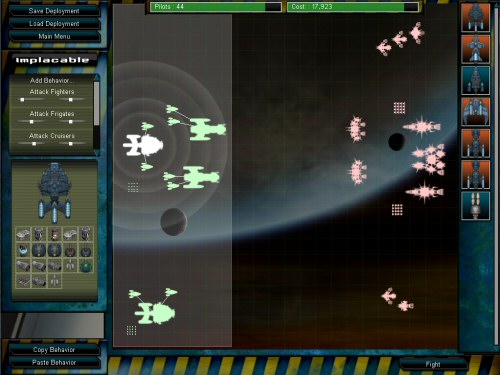
My current solution is that you basically try and drag one of those far-right icons onto the map. It turns immediately into a ship silhouette of that type, and you can place it anywhere in the deployment zone (highlighted). if you drop it anywhere else, it’s deleted. To remove an existing ship, you just drag it out of the zone.
I will also include hotkeys and maybe a right click context menu to edit a design, delete a ship, rename a ship etc. This will all be in the manual, tooltips and tutorial windows, but I hope it will also be intuitive.
Thoughts? Gaps in the UI, font choices etc, are all place-holder and will be finalised later. At the moment, It’s a case of getting the general flow of things right at last. Work-in-progress UI’s rarely look awesome!
My idea is that this represents the ‘design’ of this battle. You can drag ship designs to and from the battle here, launch the ship editor from here, and generally this represents the central hub from which you play with this map.
In total, the game is going to be 4 areas:
- Main Menu (goes to options screen, online stuff etc)
- Select Battle screen, with a simple list of missions
- This deployment screen, and its associated full-screen ship editor
- The battle screen, where you view the real-time battles.